Pages in this section:
List view
4️⃣ Section 4: Analysis
🔎 Analysing a file
📚 The Library
📃 The Report tab
📃 The Analysis tab
📷 Screenshotting your maps
✨ Transforms Filters: Tracing paths
✨ Transforms Filters: Zoom
✨ Transforms Filters: Focus or exclude factors
✨ Transforms Filters: Top factors and links
✨ Transforms Filters: Combine opposites
✨ Transforms Filters: Remove brackets
✨ Transforms Filters: Include or exclude hashtags
✨ Transforms Filters: Collapse factors
✨ Transforms Filters: Autocluster
✨ Transforms Filters: 🧲 Magnetic labels
🎨 Formatters: Overview
🎨 Formatters: Link label position
🎨 Formatters: Labels
🎨 Formatters: Labels - Tally
🎨 Formatters: Labels - Surprise
🎨 Formatters: Sizes
🎨 Formatters: Colour factor text red
🎨 Formatters: Translation
🎨 Formatters: Colour links
🎨 Formatters: Colour factors
🎨 Formatters: Label wrapping
🎨 Formatters: Factor spacing
📊Tables tab overview
🔗 The Links Table
👥 The Sources Table
📊 The Factors table
📜 The Statements Table
💬 The Mentions Table
❓ The Questions Table
⚒️ The Closed Question Blocks Table
📕 Comparisons
All sections:
The Closed Question Blocks Table
See also features in 📊 Tables which are common to all tables.
The closed question table provides a summary of the responses to the closed questions asked at the end of each QuIP questionnaire domain. The following symbols are used in the tables to represent the direction of change indicated by the response to the closed question:
Symbol | Direction of change | Example responses |
0 | No change | “No change” “Stayed the same” |
+ | Positive change | "Better” “Improved” “Increased” |
- | Negative change | “Worse” “Decreased” |
Some examples of using this table:
Closed questions by source (basic)gives an overview of how each individual respondent answered each closed question, which you can see below.
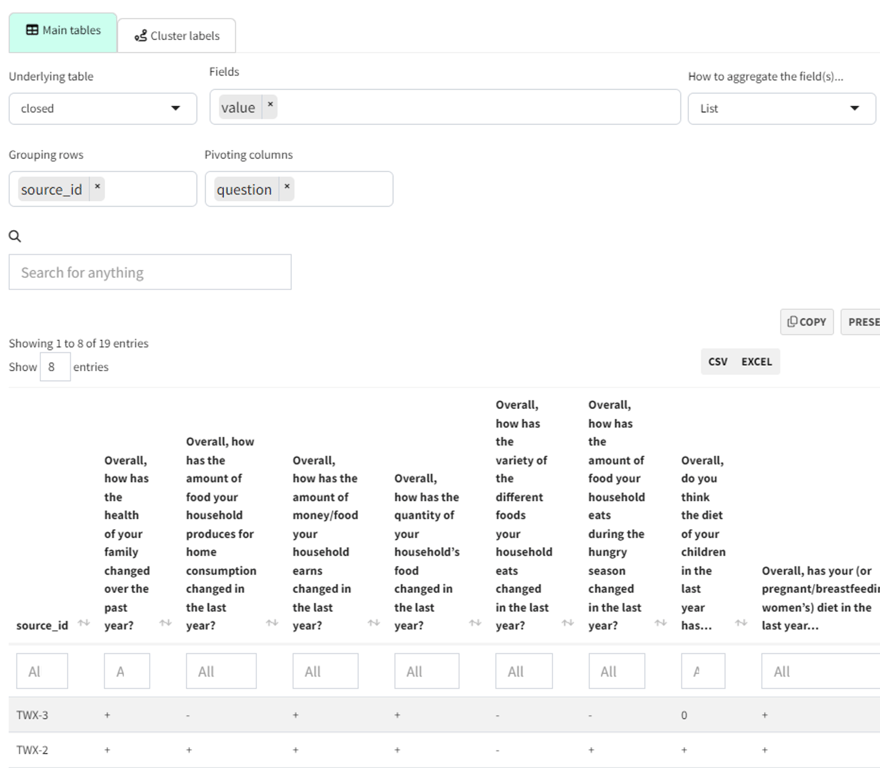
- A summary of how each source responded:
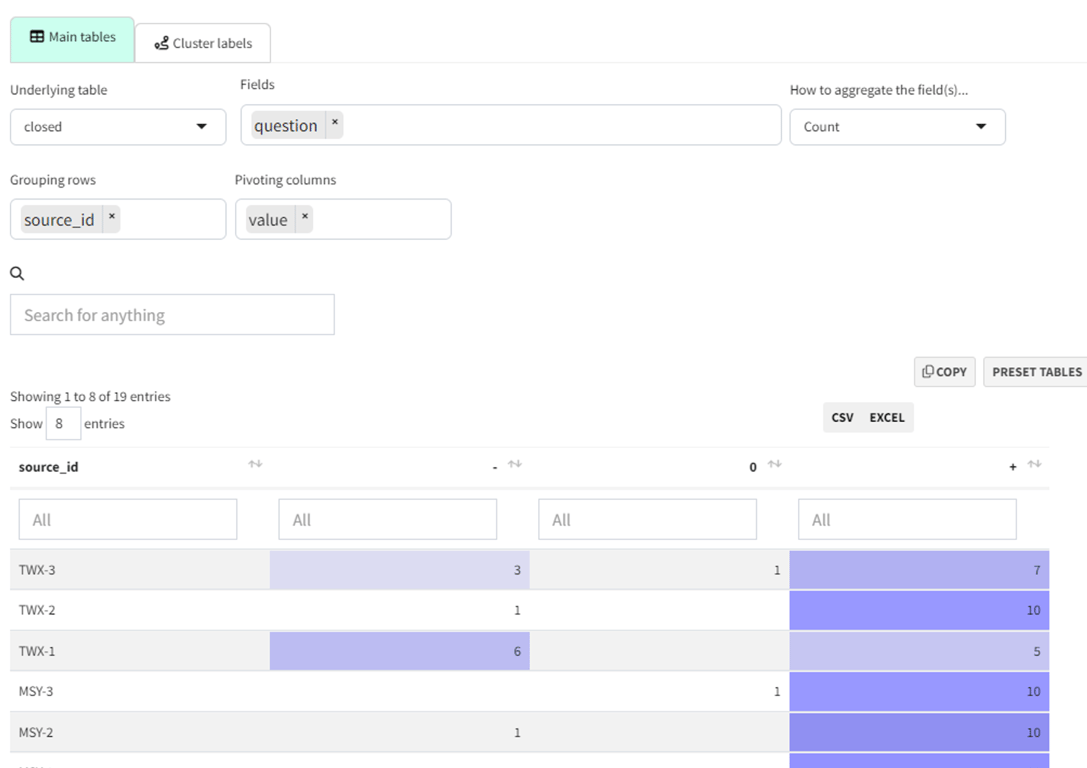
Closed questions summarypresents the total respondent counts for each direction of change. For every closed question you can see how many respondents reported positive, negative, or no change in that domain. You may wish to search and filter the statements to view only the closed question responses from a particular respondent group.
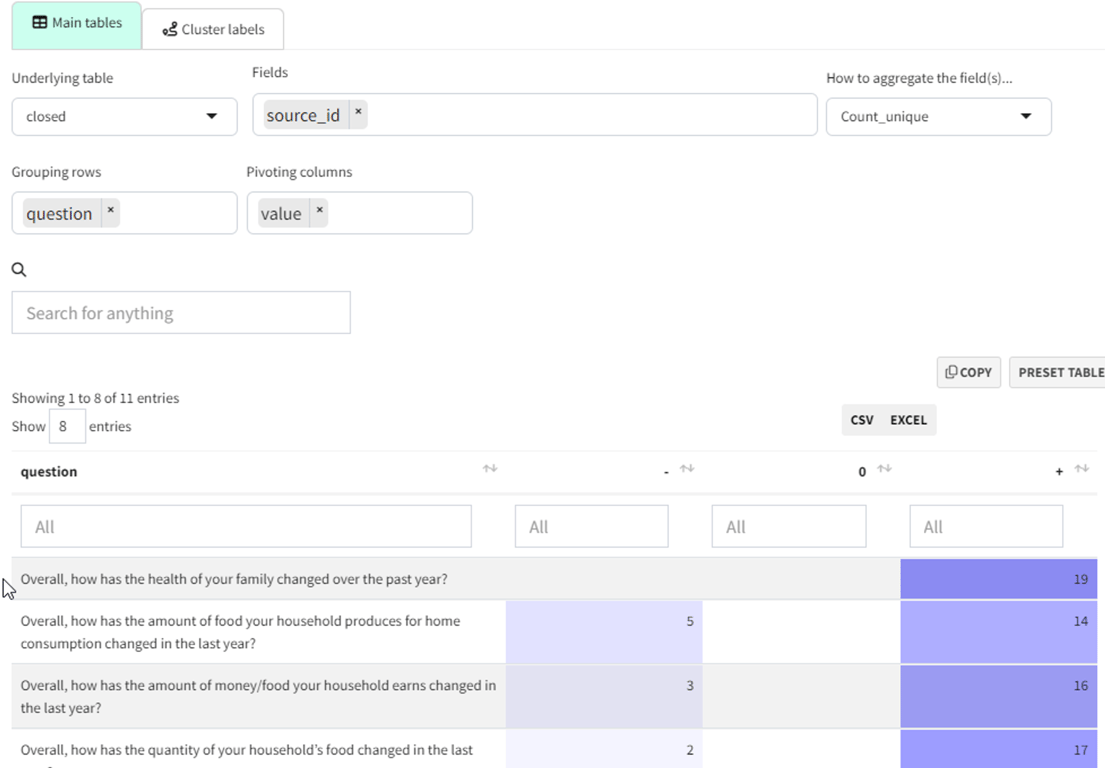
Why would I use this table?
These tables provide a snapshot of the overall trends of change across the domains, so they can be a helpful introduction and “easing in” to the findings - before diving deeper into the causal stories! The closed question responses can also provide interesting insights when compared to the open-ended responses, especially in cases where they might differ.
More information on how the app recodes your closed question responses can be found here.