Pages in this section:
This section
1️⃣ Section 1: Getting started
🆘 Getting help
➡ Causal mapping
🗺 Causal maps
✅❌ Pros and cons
🧮 Coding with Excel
💻 What you need
📲 Signing up
👤 Account
👭 Received a share?
🕑 First 5 minutes
👩💻 Coding
💬 The Statements panel
🌗 Statements Filters
🌓 Transforms Filters
✨ Applying Filters
🗺️ The Map
🗺️ Vignette
📊 Tables
📂 The Files tab
🧾 Account tab
👉 Interface tips
All sections:
The Statements Panel
The statements text panel shows you the text of the currently selected statements.
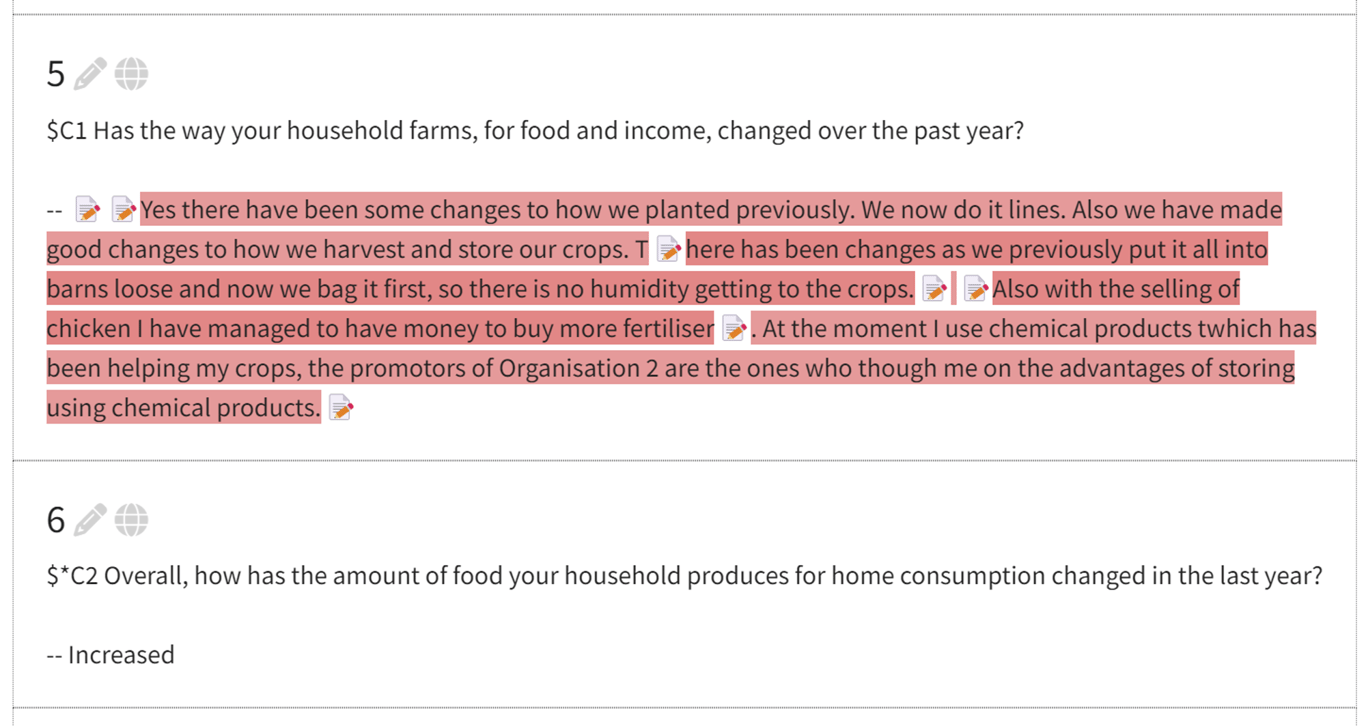
- Any links you coded are highlighted in pink.
- There is a pencil icon which you can click to edit the link
- For each statement, if any of the links have quotes which are not actually present verbatim in the statement text, it won’t be possible for the app to highlight them. Instead, a warning is printed at the top of the statement text, and a pencil icon for this link is placed right at the beginning of the statement.
The statements, whether or not they are actually listed in the Statements box, appear in the in the order in which they are listed in the original Statements table which you provided when ↕ Uploading data.
For more information, see 🌗 Statements Filters