Pages in this section:
This section
All sections:
Understanding the standard format, and roundtripping your data.
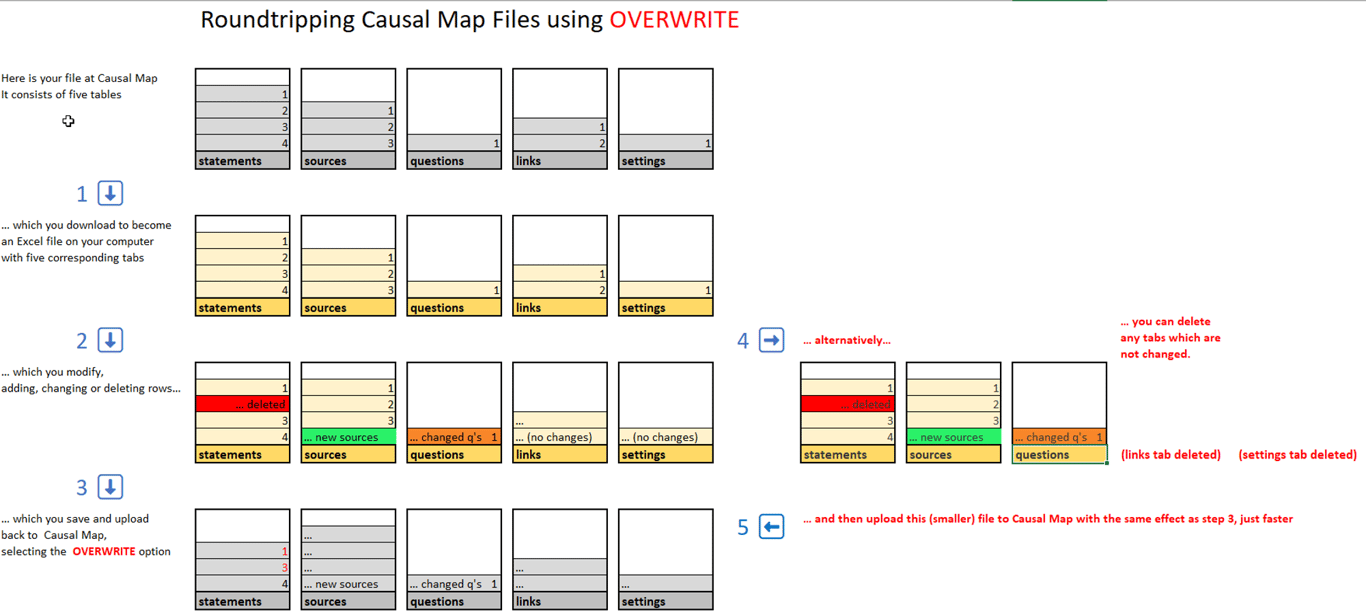
Appending versus uploading
If you want to add new information, you use Append. If you want to replace it, you use Overwrite.
Every time you upload a file, all the worksheets you upload are either appended to the existing data or overwrite the existing data.
Every time you upload a file, all the worksheets you upload are either appended to the existing data or overwrite the existing data.
- If you just want to correct something, you usually download the file, correct details and upload it again, using
overwrite.
- If you want to add new statements, sources or questions, you usually use
append.
Roundtripping = (editing and re-uploading the data)
You can edit the downloaded data and upload it again. Assuming you select
overwrite when uploading, this is what we call roundtripping and is a simple and powerful way to tweak your file.Each table in Causal Map corresponds to a worksheet in Excel. If you don’t want to make changes to one or more of the four tables - for example, the links table - simply leave it as it is and upload using
overwrite. Or you can completely delete any worksheets which have not been changed - it comes to the same result.If you delete specific rows (but don’t delete the whole worksheet) this will delete the corresponding links, statements or sources in the Causal Map file.
- The app will read any tabs with any of these (lowercase) names: links, statements, sources, questions, and will ignore other tabs.
- Each tab must have a header row with the names of the fields.
- Don't have empty fields aka columns in your file, just delete them
Adding new data for the first time or appending new data to existing data
If you want to add just new statements, sources, or questions, the simplest way is just upload, using
append, a fresh Excel file containing , as appropriate:- just one worksheet called
statementscontaining just the columnstextand optionallysource_idand if appropriatequestion_id.
- and/or just one worksheet called
sourcescontaining just the columnsource_idand any other columns you want, e.g. gender, location, etc.
- and/or just one worksheet called
questionscontaining just the columnsquestion_idandquestion_text.
You can do this all at once or in batches, it doesn’t matter.